Features
Adding Metadata
Add metadata to Stripe subscriptions
In this guide, we’ll walk through how to add metadata to your Stripe subscriptions using PriceWell.
What is Metadata?
Metadata is a way to store additional information about your subscriptions. This information can be used in your application to pass additional context that you may need for your use case.
Example:
You could store the internal ID of a your user in the metadata field. This way you can easily link the subscription to the user in your database.
Adding Metadata to Subscriptions
Adding metadata in PriceWell is simple. You can add metadata to your subscriptions by adding a data-metadata attribute to the div element in your Pricing Page snippet.
Here’s an example:
<div
id="pricewell-4b1d36dc-74ac-446a-a099-41f67a7a9977"
data-email="[email protected]"
data-meta-id="123"
></div>
<script
src="http://snippet.pricewell.io/4b1d36dc-74ac-446a-a099-41f67a7a9977/pricewell.js"
async=""
></script>
You’ll notice in this snippet that we added data-meta-id="123" which will set a metadata field in Stripe with the value 123. You can replace this value this anything you like.
Here’s what it looks like in Stripe.
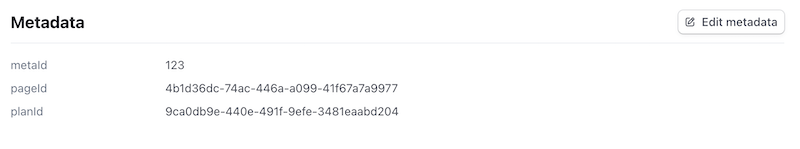
PriceWell automatically adds two metadata fields to your subscriptions:
- PageId: The ID of the Pricing Page that the subscription was created on.
- PlanId: The ID of the PriceWell plan that the subscription was created for.