Features
Generating Stripe Invoice PDFs
Generate Stripe PDF Invoices
| ⚠️ You must connect your Stripe account to use this feature. For help, see the Connecting Stripe article. |
|---|
Can I edit a Stripe Invoice?
If a Stripe invoice has already been paid, there’s no way to edit it in Stripe. Instead, you can use the PriceWell Invoice Generator to generate a new invoice with the correct details. This is useful when a customer asks you to add their address to an invoice, even if they’ve already paid.
Can I generate an invoice for a Payment Link?
Yes, this is not possible within Stripe itself but PriceWell’s invoice PDF tool can generate an invoice for any payment made through Stripe.
Generating an Invoice PDF
- Go to the Invoice Generator page.
- Enter the Stripe invoice ID (See “How to find Stripe Invoice Id” below).
- Make sure the correct Stripe mode is selected (Test or Live).
- Add the customer’s address details.
- Click “Generate Invoice”
- Click “Download PDF” to download the invoice.
You can re-generate the invoice as many times as you like
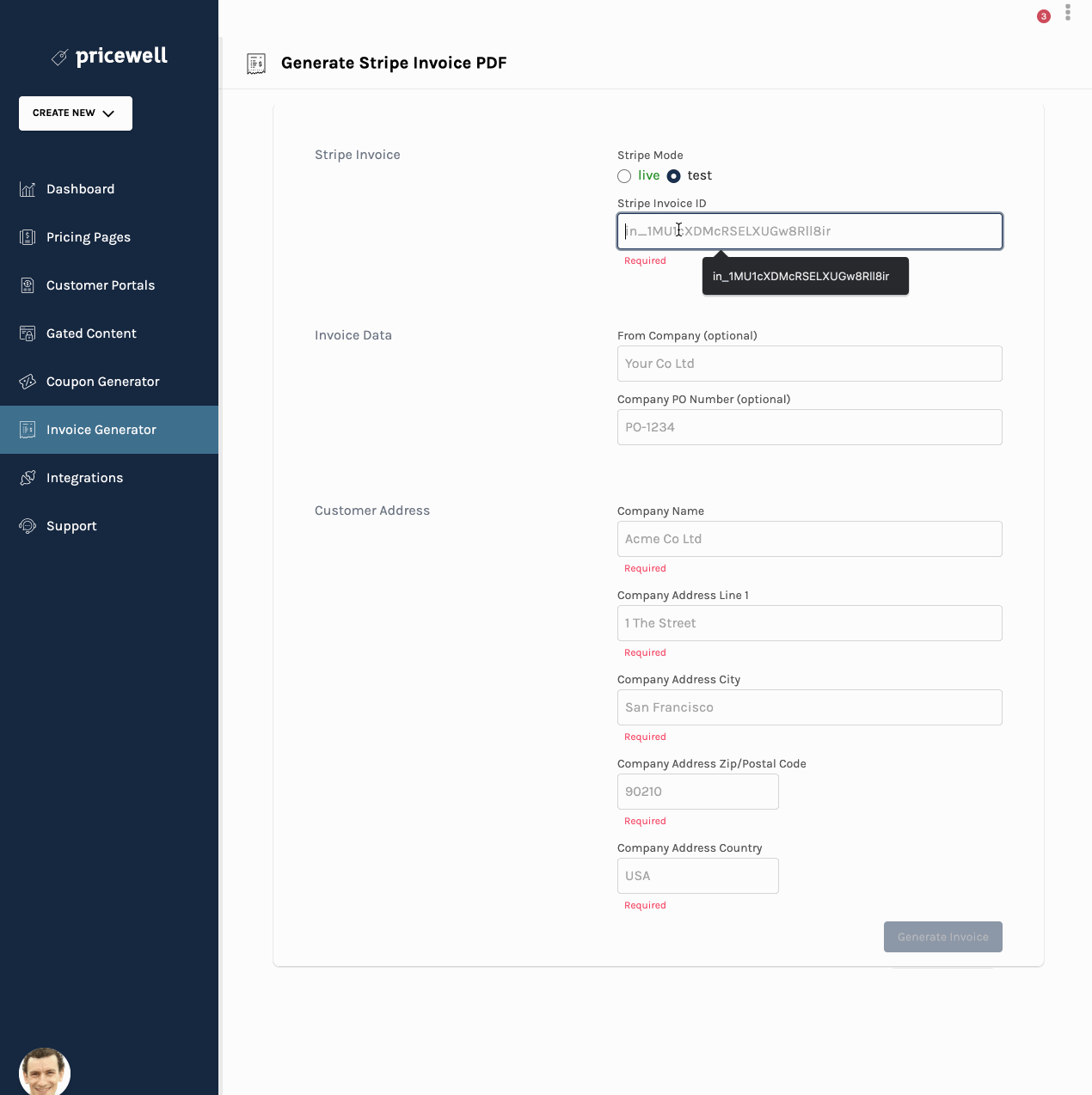
How to find Stripe Invoice Id or Payment Intent Id
Follow our Guide on how to find the Stripe Invoice or Payment ID