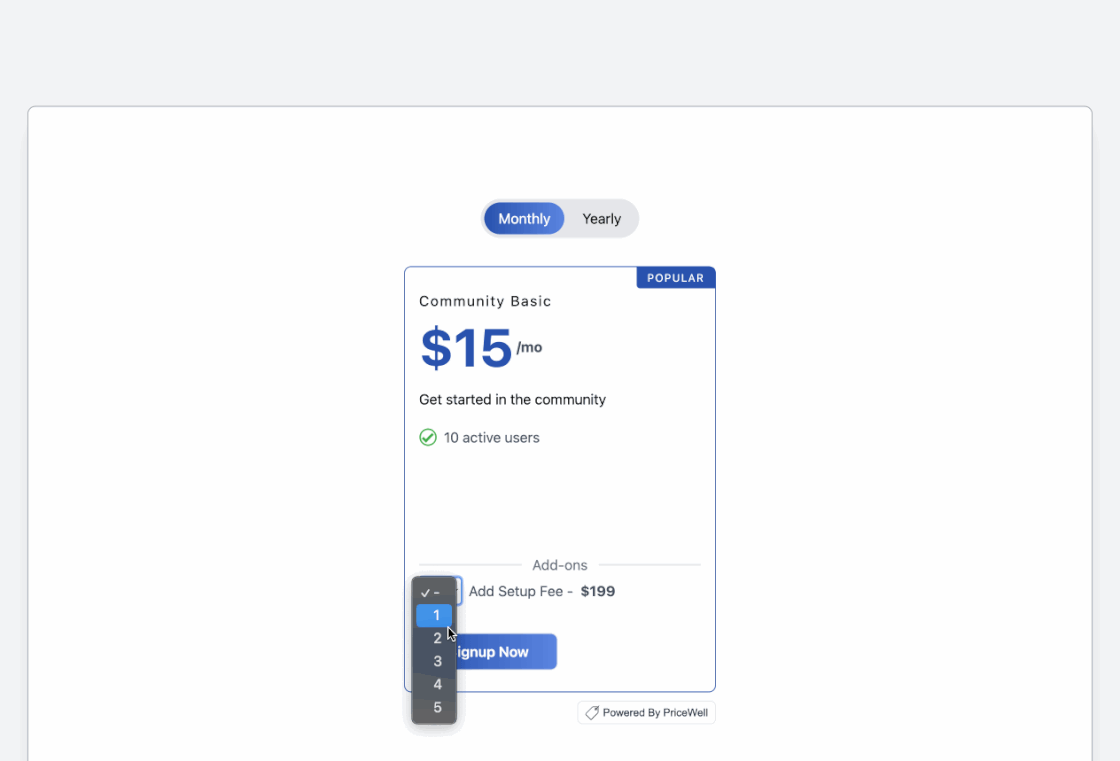Features
Configuring Add-ons
Add add-ons to Stripe Checkout
In this guide, we’ll walk through how to add add-ons to your subscription products using PriceWell.
What are Add-ons?
Add-ons are additional items that can be added to a subscription product. These can be used to add additional features, services or even additional subscriptions.
Example
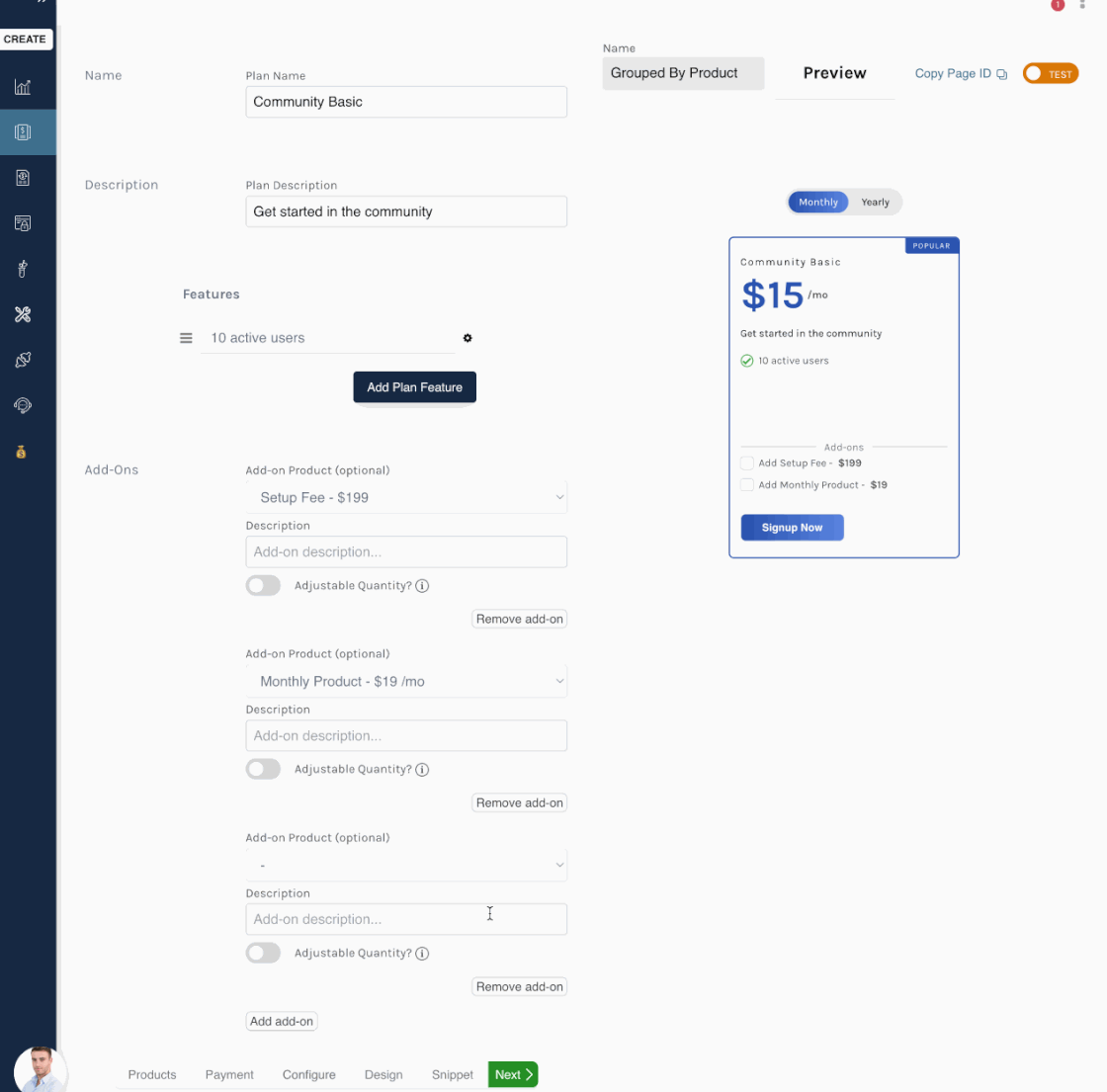
FAQs
- Can I add multiple add-ons to a single subscription?
- Yes, you can add multiple add-ons to a single subscription.
- Do add-ons work with free trials?
- Yes, any subscription products that are added to a subscription will be included in the free trial. One time payments will be taken straight away.
Configuring Add-ons
Watch the following tutorial or follow the steps below to configure add-ons in PriceWell.
To configure add-ons in PriceWell, head to the “Configure” section when editing your Pricing Page.
- Scroll to “Add-Ons” and select and “Add-on Product”
- Optionally configure a description and a quantiy
Add-on Quantity
Add-ons can be configured to have a quantity, this lets you sell multiple of the same add-on with a single subscription (for example to allow adding additional users to an application).
Example (Add-on Quantity)