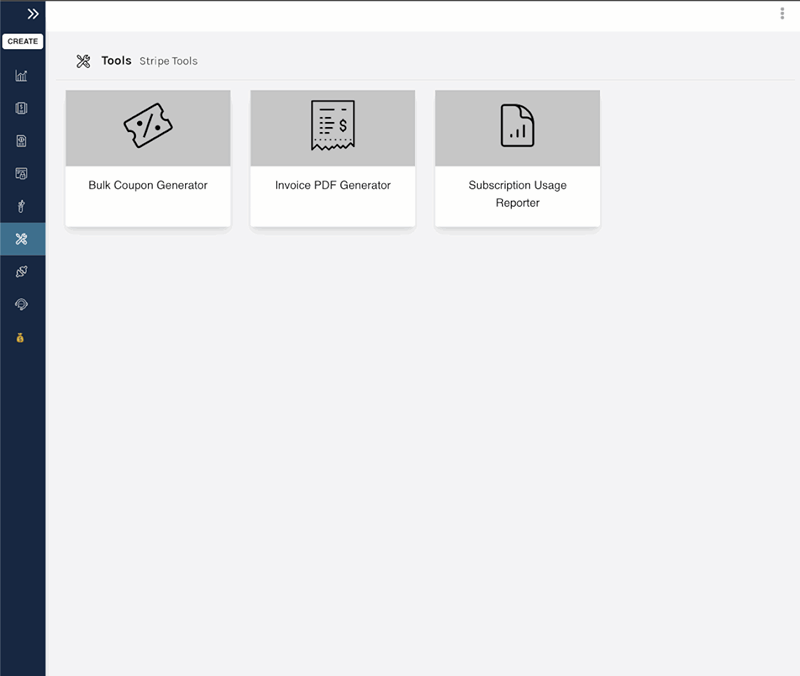Features
Stripe Metered Billing Tool
Report metered usage to Stripe without code
| ⚠️ You must connect your Stripe account to use this feature. For help, see the Connecting Stripe article. |
|---|
Reporting metered usage to Stripe
In PriceWell, go to Tools -> Subscription Usage Reporter.
- Choose the Stripe mode (Test or Live) in the top-right corner.
- Find the Stripe subscription you want to report usage for and copy the Subscription Id.
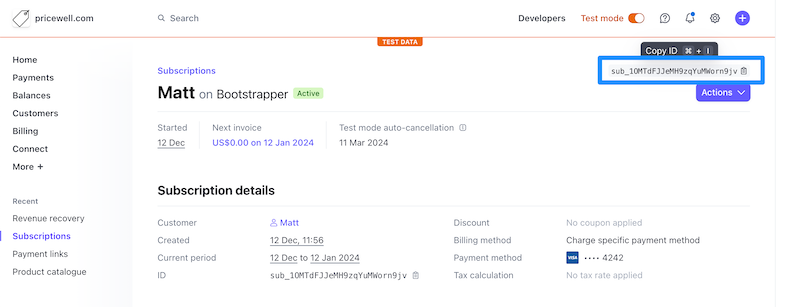
- Paste the Subscription Id into the Subscription Id field.
- Enter the usage amount (this could be hours, API calls, or anything else you want to charge for).
- Choose whether to add the usage to the current period or overwrite the current quantity.
- Click “Report Usage”
Demo