Faq
How to find the Stripe Invoice ID
Where to find a Stripe Invoice or PaymentIntent Id on the Stripe Dashboard
When generating invoice PDFs you will need the Stripe Invoice ID or PaymentIntent ID. Here’s how you can find it:
Determine if you need the Invoice ID or PaymentIntent ID
Payments made using PriceWell, subscriptions or Stripe Checkout should all have a Stripe Invoice associated.
Payment made with Payment Links do not have a Stripe Invoice attached be default. For this you’ll need to find the Payment Intent instead in order to generate an invoice PDF.
Find Stripe Invoice ID
For live payments visit the Stripe Live Invoices Dashboard and for test payments visit the Stripe Test Invoices Dashboard.
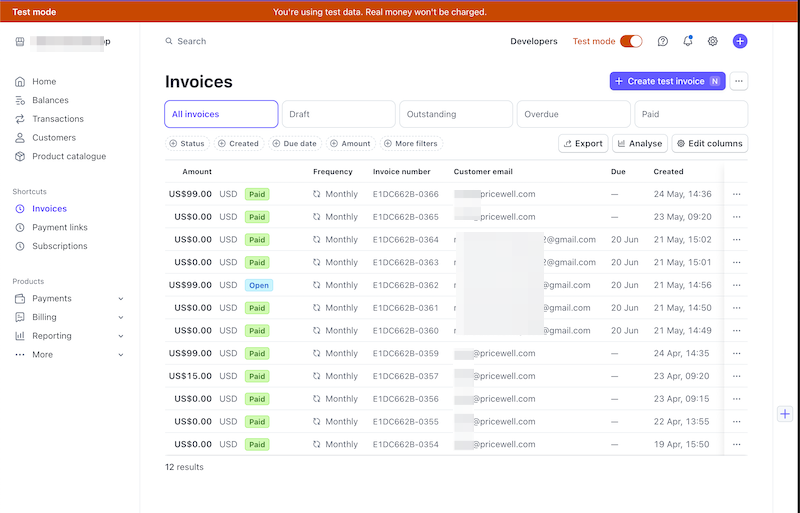
Locate the payment using the filters provided. Once you’ve found the payment, click on it to view the details. The Invoice ID is located at the top-right of the page. Click it to copy the id.
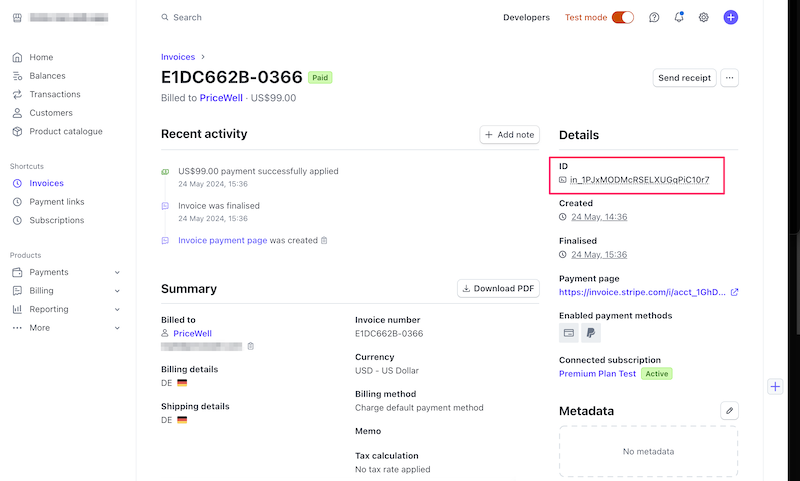
Find Stripe Payment Intent ID
For live payments visit the Stripe Live Payments Dashboard and for test payments visit the Stripe Test Payments Dashboard.
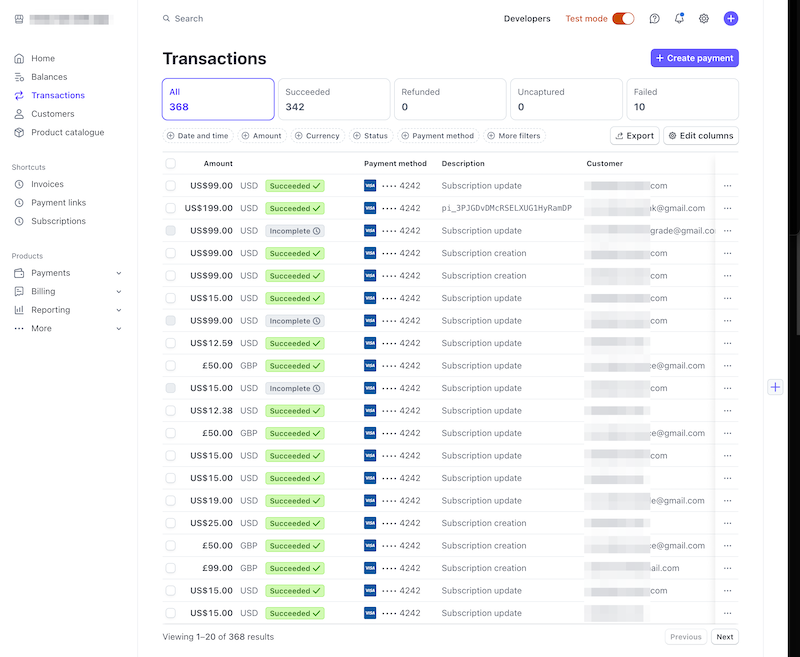
Locate the payment using the filters provided. Payments that aren’t associated with a subscription have a descriptions that starts pi_. Click on the payment to view the details. The Payment Intent ID is located at the top-right of the page. Click it to copy the id.
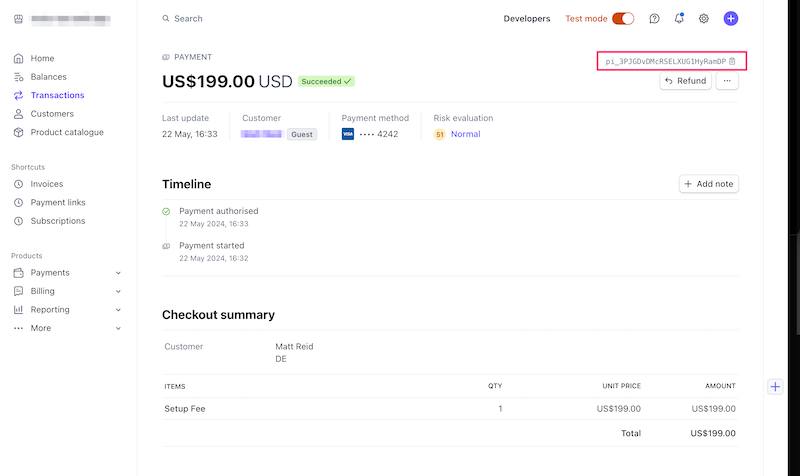
Create a FREE PriceWell account to PDF invoice generator now.