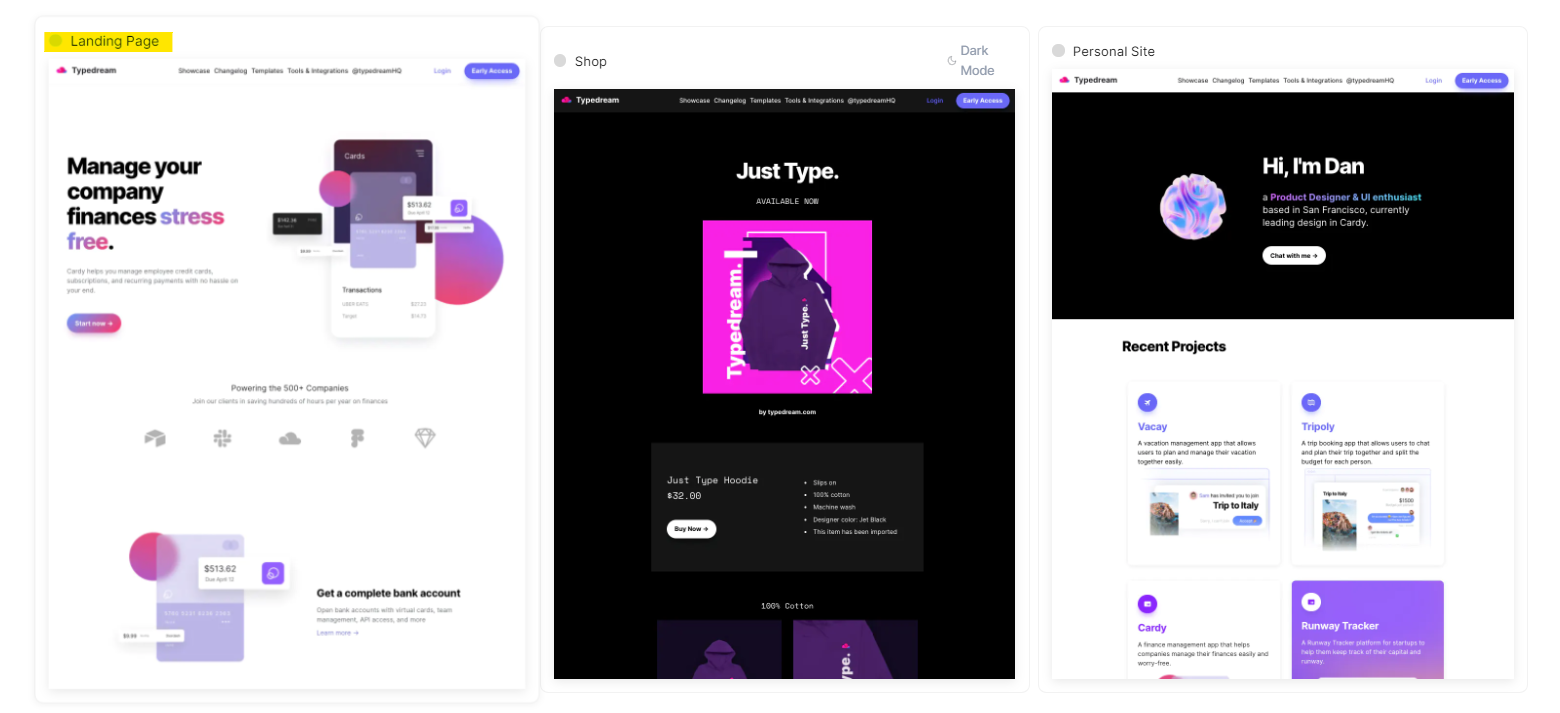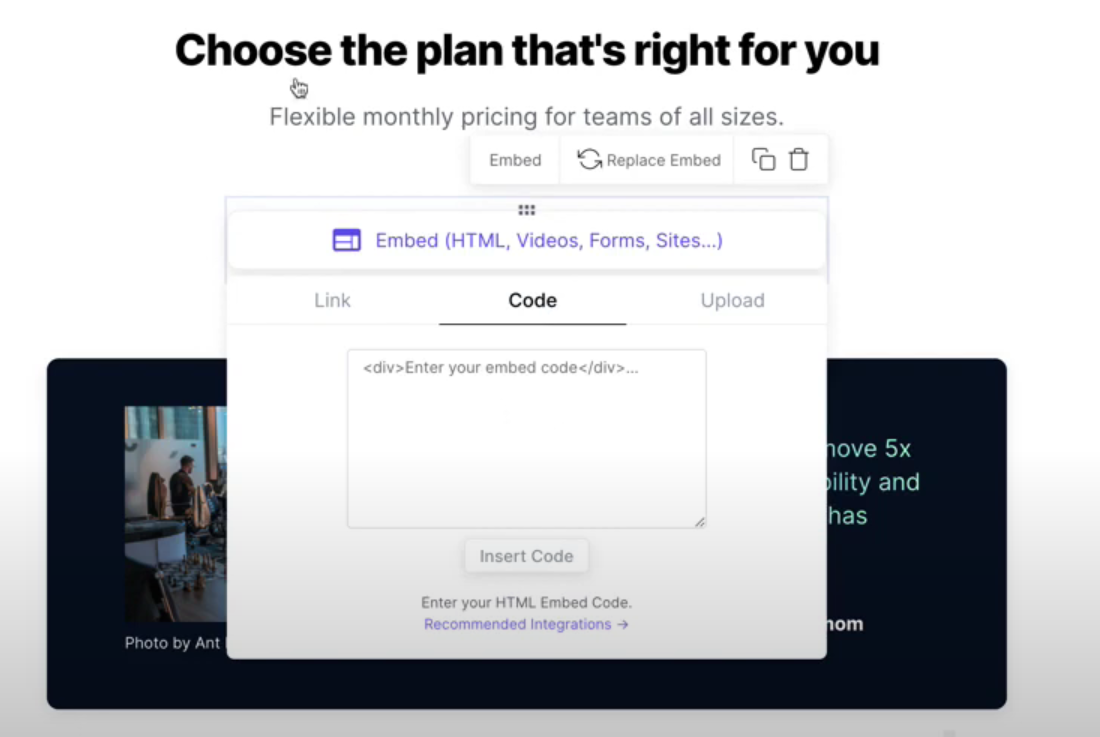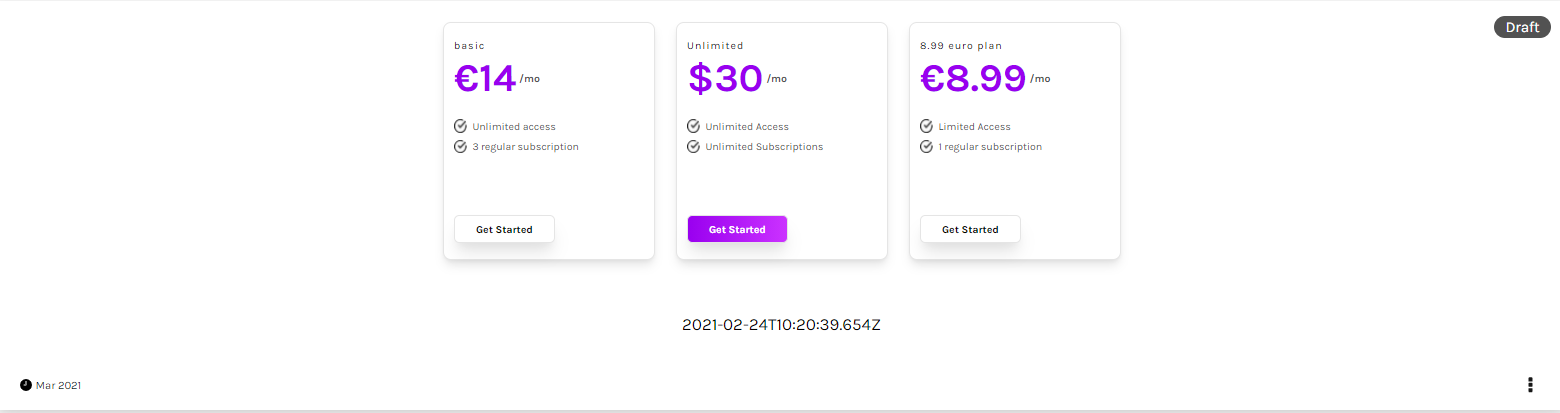Integrations
Typedream
Integration Typedream and Stripe using PriceWell
How to integrate Stripe with Typedream.
In this article we are going to go through the process of integrating Stripe with Typedream using Pricewell.
Below follows a short guide of 8 super simple steps:
- Go to Typedream and select the landing page option
- Add a pricing page
- Delete the Typedream’s pricing page template
- Add a new section and type “/embed”
- Select “embed code”
- Copy the snippet from Pricewell’s Dashboard
- Paste the snippet in the code box
- Expand and let your customers pay
Development Time: 2 mins 12 secs
What is Typedream?
Typedream is a free tool that allows its users to create websites with no coding skills required. The simplicity of its interface and the speed of development is what makes it stand out. Typedream provides a range of templates to choose from, including landing page (which includes a pricing page), personal site, shop, etc. For more info on Typedream click here.
Typedream Landing Page and Stripe Integration
After you have selected the landing page template from Typedream’s dashboard and add the pricing page as the featured page,
your newly built website’s pricing page should look like this:
The current pricing page template does NOT collect payments.
Click on the edit ribbon and delete it.
Go to a new section and type “/embed”, there will be options derived right below so there will be no problem selecting it. By doing so, you let Typedream know that you are embedding a proprietary code snippet in your landing page.
Select the option “embed code”.
Go to Pricewell’s dashboard and copy the snippet from the already made pricing page. For more insight on how to create your first pricing page, click here.
Paste the snippet in the code section of Typedream and press “Insert code”.
Expand and press preview and the Pricewell’s pricing page should be visible and active on your website. Looking like this:
Now when your customers click to initiate a plan, the pricing page will redirect into the Stripe Checkout and back to the website, when the credit card is accepted and the payment has been made.
For a more interactive approach here’s our YouTube video going through Stripe integration using Typedream and Pricewell.